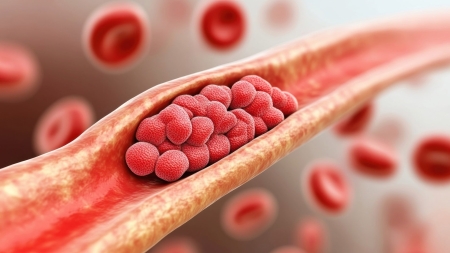Question of the month: How does the new Compassana search function work?
The new, user-friendly map search function makes it even easier to customise your treatment team. Maintaining an overview of your treatment team is key to your health care and treatment. This not only saves you money, but also plays a vital role in your treatment.

The Compassana patient app not only lets you search for your medical specialists and facilities, but also save them under your health contacts as part of your treatment team. This means you can have their contact details such as addresses and telephone numbers to hand at all times.
You can also exchange secure messages with your healthcare contacts. And the best thing is: you can organise all of it from a single place in the Compassana app.
So, how do you go about it?
From the home screen, select the “Find healthcare contacts” tile. Click on the magnifying glass on the bottom right and explore the new Compassana search function.
The map will display all of the health facilities that are located in your area. You can zoom in or out on the map using two fingers. You can also tap on a health contact directly to view their details. If you open the detailed view, you can add the specialist to your treatment team by selecting “Save to my list”.
What filters are available?
You can use filters to refine your search. For example, you can find your pharmacy or specialist by activating the “Specialties” filter.
You can also apply a filter to identify which specialists are already using Compassana’s worthwhile and secure services. In other words, who is able to communicate with you securely and offer you the opportunity to book appointments online.
Or just start typing ...
If you prefer to type, then just enter, for instance, the location at the top of the field and all health care providers and facilities in this location will be displayed. Or you can do a more specific search by typing in “pharmacy, Basel”. The map will also display all possible options.
Finally, you can also switch from the map to the list on the bottom right and have the search results displayed as a list.
Compassana is an easy and secure way of saving your treatment team and finding the specialists who provided you with competent and helpful advice and treatment for years afterwards.